Switching solution for a SME network 1/2
Not surprisingly, one of the fastest developing sectors is the IT one and every day we collide with an infinite amount of proofs for the inevitable fact that mankind would basically not exist with its internet cut down, for example. The starting point of this article is the very important reason to build up a redundancy network in a medium or a small enterprise, besides, the example provided on the following picture could be implemented on all types of architectures aiming to achieve this.

Moreover, Layer 2 redundancy in a network seriously depends on the interconnection between the Layer 2 devices, unfortunately, not every company can afford to buy three Cisco switches. What’s more, a small/ medium company neither really needs any core switches, for example. Therefore, the necessity for more switches is based on the number of users and services in a company, but the example provided can be applied to any network requiring different budgets, whose main goal is to cover the redundancy aspect in a company.
At first place, it is the cabling that has to be taken into account. The three switches are using two interfaces to interconnect to their neighbors. You can interconnect the switches as many times as you want, but be careful because you might need interfaces for later configuration and their number is not infinite! On the other hand, it’s not a bad practice if you interconnect the Layer 2 devices by using only one port for the interconnection. Watch out for the interface speed! It is preferable to have higher speeds for those interconnections (1Gbps/ 10Gbps), as they will be trunks; however, the implementation can vary depending on different situations. In order to avoid confusion, the word trunk here is used regarding the Cisco terminology (forget any HP terminology for now), which basically means a link that “carries” VLAN tagged traffic. If you are not quite familiar with this, I recommend you to read an article or two with more explanation on how a trunk link works. Also, pay attention to how many VLANs you want to implement in your network, but assuming this is a medium to small network there will be at least three VLANs (Management, Staff and Guest). Of course there might be more than those.
Scenario 1: Switches using only one port for interconnection
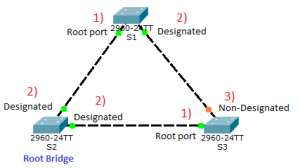
STP works properly only when the network has converged.
- This means that every switch has to go through an election process in which a Root Bridge is elected. The Root Bridge is the switch with the lowest BID (Bridge ID)
- Right after this the switches have to determine which roles their ports are going to take. Firstly, the Root ports are elected. In STP every switch determines one Root port for itself, except for the Root Bridge.
- Any port that is not a Root port is left with the choice of being Designated port or Non-Designated port. The election is based on a competition where the switches compare their path cost to the Root Bridge. If those values match, there is a comparison between the BIDs of the switches. The one that wins the competition has its port Designated and the one that loses – in Non-Designated. The Rood Bridge’s ports are automatically put as Designated ones.
As a network administrator you would probably like to have more control over the election process and you would be right. You would have different flows of data that must take different paths in your network, and you would definitely want to take this into your full control.
To do that, firstly, you need to know the number of the VLANs that your network implies. To make it more understandable, imagine that your network exists in many different timelines. In each one you need to take care of every VLAN in your network so you have to build up a different spanning-tree scheme for every case. Make sure you have schemed-up what you want to do before implementing it. To control the election process you can use the proper commands for the equipment that you use in your network. For Cisco switches to change the priority of a switch in order to control its role use this command:
Switch(config)# spanning-tree (Vlan #) priority (highest – 4096; lowest – 32768)
In Scenario 2, I will explain a more complex setup between switches using two ports for interconnection.